GENUINE HP USB 2-BUTTON OPTICAL MOUSE
- Brand: HP
- Model: 672652-001
- Type: Standard Mouse
- Tracking Method: Optical
- Features: Scroll Wheel
- Number of Buttons: 3
- Color: Black
- Interface: USB
- MPN: 672652-001
- Maximum DPI: 1000
- Connectivity: Wired
- UPC: Does not apply
KSh1,000.00 KSh1,500.00
GENUINE HP USB 2-BUTTON OPTICAL MOUSE
The HP USB 3 Button Optical Mouse is the new classic when it comes to computer navigation tools. This design represents an important upgrade from the original corded mice of the 1990s, but it has also enjoyed a few adjustments in the last decade that have persevered and are likely to continue to do so. Primarily, the most important feature of the HP USB 3 Button Optical Mouse is the fact that it works wirelessly, thanks to a specialized USB plug. Second, the optical mouse features a third button in the center position that has both button and scrolling capabilities. To use the HP USB 3 Button Optical Mouse simply take out the provided USB plug and insert it into any USB port on your laptop or computer device. Insert proper batteries into the mouse itself, and switch it to the “on” position. Give your computer a moment or two to download and install the hardware drivers for the mouse (it should do so automatically) and then it should work perfectly. For most computers programs, the left-hand mouse button is used most frequently, to select, move and highlight elements on screen. The right-hand button is generally used to reveal hidden menus. The center button is the least used but it does have certain functions on both Windows-based and Apple computers. The most important feature of the center button is not the button itself, but the fact that it is a small scroll wheel that users can turn with their middle finger. This lets you scroll through long pages without reaching for the arrows or sidebars. This ubiquitous and highly popular piece of computer hardware has a sleek and attractive design. The ergonomic, oblong body of the HP USB 3 Button Optical Mouse is easy to grasp and comfortable to use, even for several hours at a time. The rubber scroll button is effective and comfortable as well. The bottom of the HP USB 3 Button Optical Mouse is Teflon-coated, to protect the optical components that direct the cursor on your screen, as you move the mouse around your desktop. It’s comfortable and symmetrical, both for left-handed or right-handed users. The HP USB 3 Button Optical Mouse is compatible across all notebook and desktop platforms and its smooth, accurate tracking is easy to keep clean and functioning. All you need to do is take it out of the box, insert the USB plug and start working with it.
| Brand |
|---|
- Brand: HP
- Model: 672652-001
- Type: Standard Mouse
- Tracking Method: Optical
- Features: Scroll Wheel
- Number of Buttons: 3
- Color: Black
- Interface: USB
- MPN: 672652-001
- Maximum DPI: 1000
- Connectivity: Wired
- UPC: Does not apply
















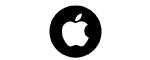
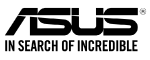




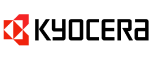



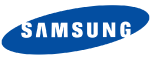

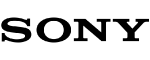



There are no reviews yet.